Series 7 Episode 8 – In this episode The Binary Times guys kick off the show with Mark feeding back on his experiences with EndlessOS, he also introduces a new search engine to try, Wayne has been donating CPU cycles to the Covid19 fight, and fighting of a DDOS attack on his workplace website, more under the hood tips and another epic Irish saying. Enjoy.
00:25 Wayne welcomes us to Series 7 Episode 8 from a glorious sunny Bristol, while Mark struggles to get wttr.in up in time to tell us what the weather is like. The fog in Kilkishen matches the fog in his mind, though overall the weather’s been nice and looks like it’ll improve from here on in.The guys chat about compost before Mark decides to tell a joke: What kind of tea is a web designers favourite type of tea? URL Grey! Oh, the fun we have! 🙂
04:50 Mark tells us about his latest adventures with Endless OS. Unfortunately the initial shine has worn off and he’s found enough problems with it to make him cautious of using it for introducing new users to linux.
11:23 Mark tells us he’s switched his search engine to Ecosia, a search engine that is using the profits it makes from your searches to plant trees. Ecosia uses Microsoft’s Bing search functionality enhanced by its own algorithms to obtain its search results. The guys continue to discuss the benefits of planting trees and the possibility of planting trees in the Sahara and what implications that has for other ecologies. This leads the discussion around to how to fix things without breaking other things and being too ready to jump onto quick fix solutions. They also discuss how the current crisis has done more for climate change than anything governments have been able to do and they discuss how different governments have reacted to the crisis.The guys agree that it’s important not to go back to selfishly accumulating under the old system. We need a shake up. The economy should serve humanity, not the other way around. The conversation moves onto how the media manipulates our thoughts.
25:02 The conversation finally returns to a bit of Linux. Wayne thanks Paul for the gift of the SSDs. Wayne’s used one of these SSDs with his Dell Vostro to install Rosetta@Home, inspired by Use a Raspberry Pi to Fight Covid-19 with Rosetta@Home. First he installed Ubuntu Server, updated his system using sudo apt update && sudo apt upgrade and then installed the BOINC client by inputting sudo apt install boinc-client boinctui. This is now being used to help in the fight against the Corona Virus and Wayne thoroughly recommends it.
Wayne goes on to tell us that his company website is being DDoS’d and he discusses the methods he has used so far to fight these fiends. Mark and Wayne wonder about humanity.
Wayne has put together an audio studio on a laptop and SSD donated by Paul based on a video from Unfa, called How do I prepare Manjaro KDE for audio production?. In this video, Unfa goes through the steps he takes to make a great audio studio. The first step he takes is to run Timeshift and create a system backup. On Manjaro, you must first install Timeshift by inputting sudo pacman -Sy && sudo pacman -S timeshift, then run timeshift to create backups as new software is installed. JACK needs to be installed and this can be accomplished by typing into your terminal (hit F12 to bring one up quickly) which jackd followed by sudo pacman -S jack2. Then install Cadence by typing sudo pacman -S cadence. Ensure that your user is allowed to use Realtime Scheduling in the system by inputting the following:
groups
sudo usermod -a -G
sudo vi /etc/security/limits.conf
Add the following lines to the bottom of this file
@audio - rtprio 95
@audio - memlock unlimited
:wq
Reboot the machine and install octopi, a graphical frontend for pacman, a handy gui tool to install software. Open octopi, search for Ardour, right click ‘Install’, and add extra packages. Click on the ‘Correct Mark’ to install.
Click on the Alien Head icon in Octopi (to search the AUR) and install Zyn-Fusion.
yay –noconfirm –noeditmenu -S –aur aur/zyn-fusion aur/surge-synthesizer-bin
Unfa’s favourite plugins: [available in the Arch repository (pacman)]
calf, lsp-plugins, fluidsynth, a2jmidid, ardour, audacity, aubio, cadence, calf, caps, carla, dragonfly reverb, drumgizmo, ebumeter, eq10q, geonkick, guitarix, helm-synth, liquidsfz, lsp-plugins, ninjas2, noise-repellent, qmidiarp, samplv1, setbfree, sherlock.lv2, sonic-visualiser, swh-plugins, tap-plugins, vamp-plugins, wolf-shaper, wolf-spectrum, x42-plugins, zam-plugins, zita-ajbridge, zita-njbridge, zita-rev1
AUR – bitrot, nvada plugins.
Finally, press the super key, type kernel, this opens the kernel app.
Select a real time kernel to use and click install. Reboot the machine, press the SHIFT key after the bios screen and you get to GRUB menu. Go to Advanced and select the RealTime Kernel you just installed.
Every time you boot the machine it’ll automatically select the RT Kernel.
If you are to do this on a Debian based system you would need to enable the KXStudio repositories as detailed on the KXStudio website.
43:42 Wayne talks about installing Manjaro on the Pinebook Pro, since Pine are now installing it by default. Wayne finds it to be a pleasant community project that you need to be into to really enjoy the experience.
47:11 Under the Hood! Mark’s under the hoods are Curious Journey – The 1916 Easter Rising by Kenneth Griffith, in which he interviews survivors of the 1916 Rising in an attempt to answer the Irish Question. Mark’s second under the Hood is Blúiníní Béaloidis, an Irish Folklore podcast, with Episode 24 being all about folk medicine.
Wayne’s under the hoods are a recommendation to update the zoom app. Mark mentions the Mozilla blog on Zoom. Wayne goes on to tell us that it is possible to use Ubuntu Touch as your daily driver.
53:32 Irish Saying of the show is “Tóg sos dom”, or give me a break! We hope you enjoy the show as much as we did making it.
Podcast: Play in new window | Download




 This week on The Bugcast: Jill Gascoigne dies, Dave’s course deadline shortens dramatically, and yes she is doing art, plus 8 pieces of great Creative Commons music!
This week on The Bugcast: Jill Gascoigne dies, Dave’s course deadline shortens dramatically, and yes she is doing art, plus 8 pieces of great Creative Commons music!
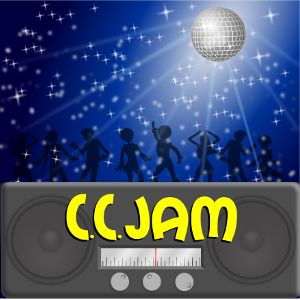




 This week on The Bugcast: bold and dangerous claims from the US president, containment bleach, and stargazing from Bugcast Towers, a world exclusive music track, plus 8 pieces of great Creative Commons music!
This week on The Bugcast: bold and dangerous claims from the US president, containment bleach, and stargazing from Bugcast Towers, a world exclusive music track, plus 8 pieces of great Creative Commons music!


 This week on The Bugcast: one hundred laps for one hundred years, and a clapping carry on on Westminster Bridge, plus 8 pieces of great Creative Commons music!
This week on The Bugcast: one hundred laps for one hundred years, and a clapping carry on on Westminster Bridge, plus 8 pieces of great Creative Commons music!
